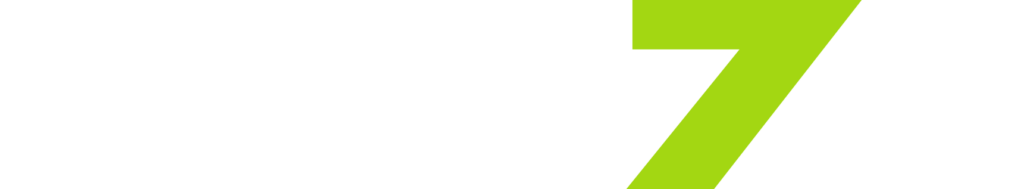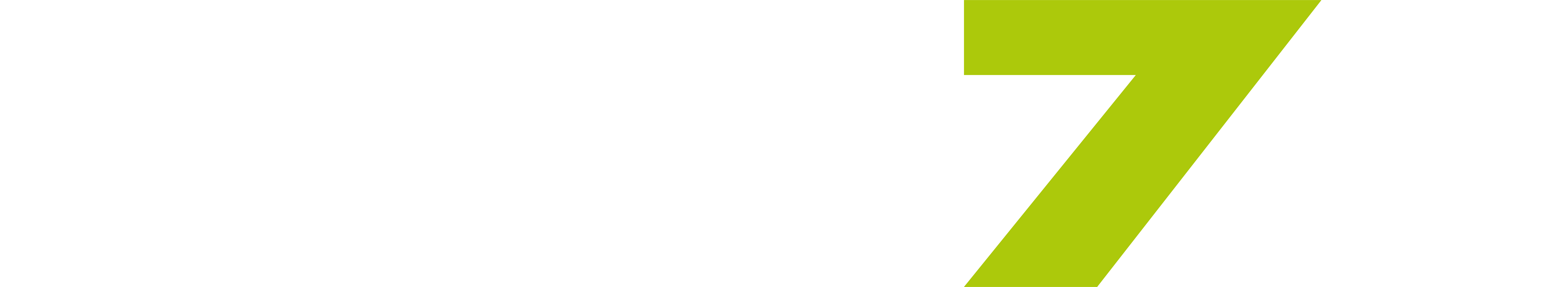To find your account ID on the platform, follow these simple steps:
- Click on the user menu located at the top right corner of the page.
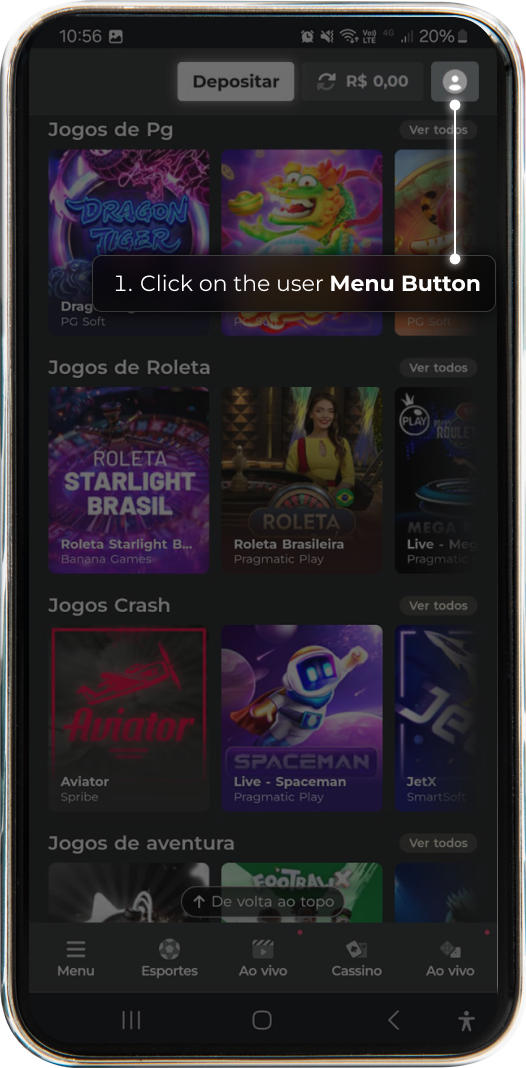
- Select the “WALLET” option.
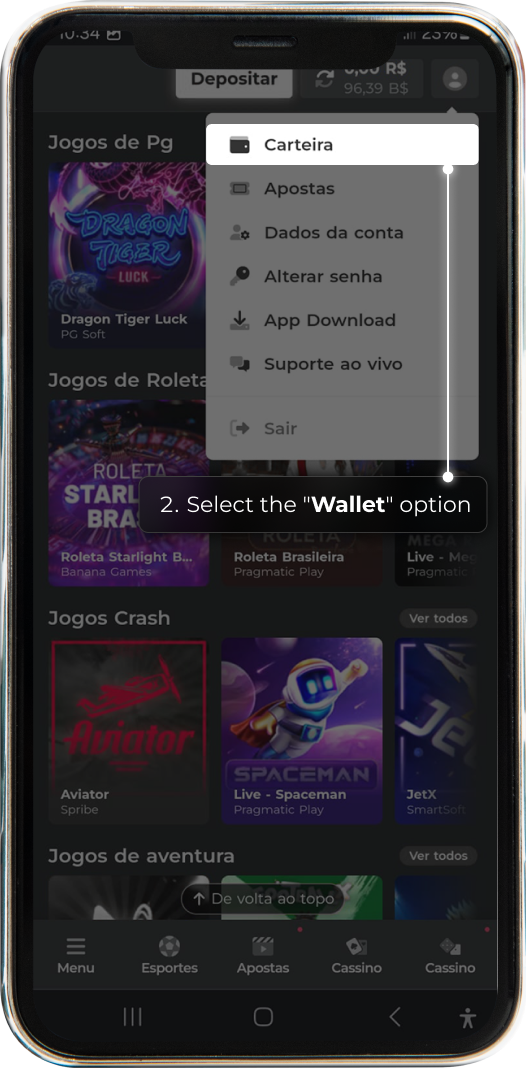
- Find your account ID on the right side, next to your balance.
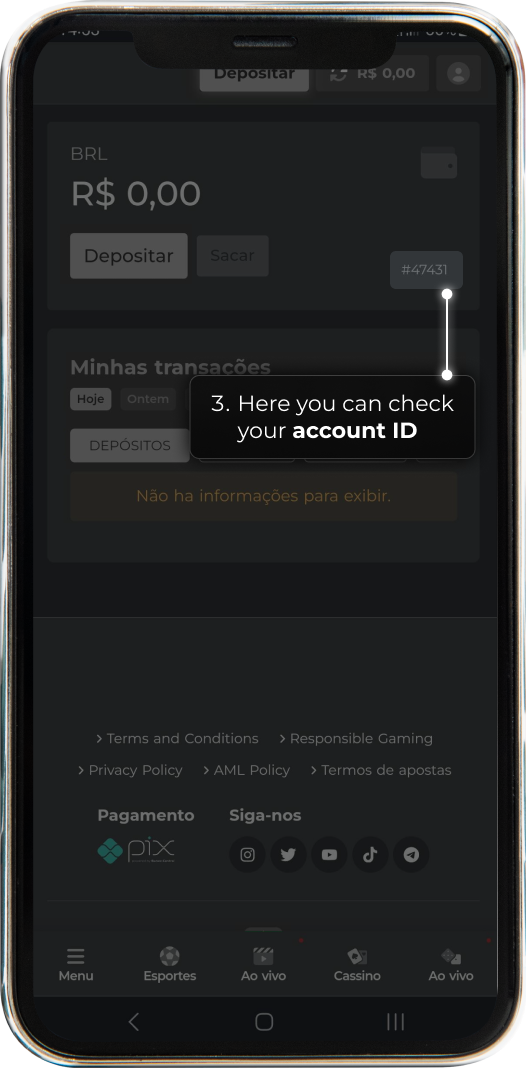
Remember: your account ID is a unique identification code essential for various interactions on the platform.