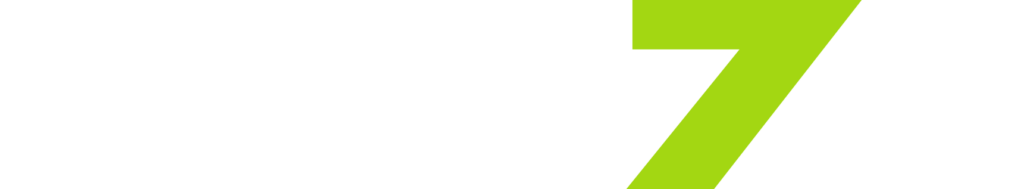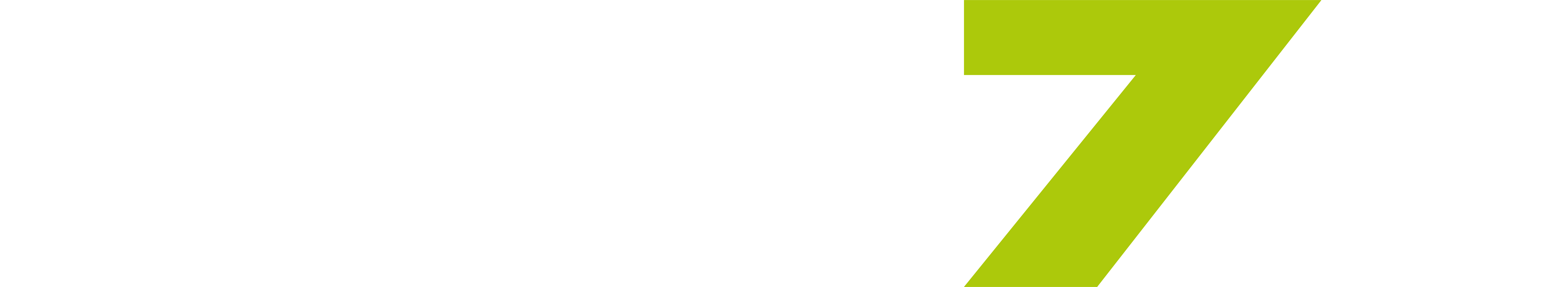To make your deposit on our platform, it’s very simple:
1. After logging into the website, click on the deposit button located in the top right corner of the screen, next to your balance.

2. Select or enter the amount you wish to deposit.

3. Click on GENERATE PIX.
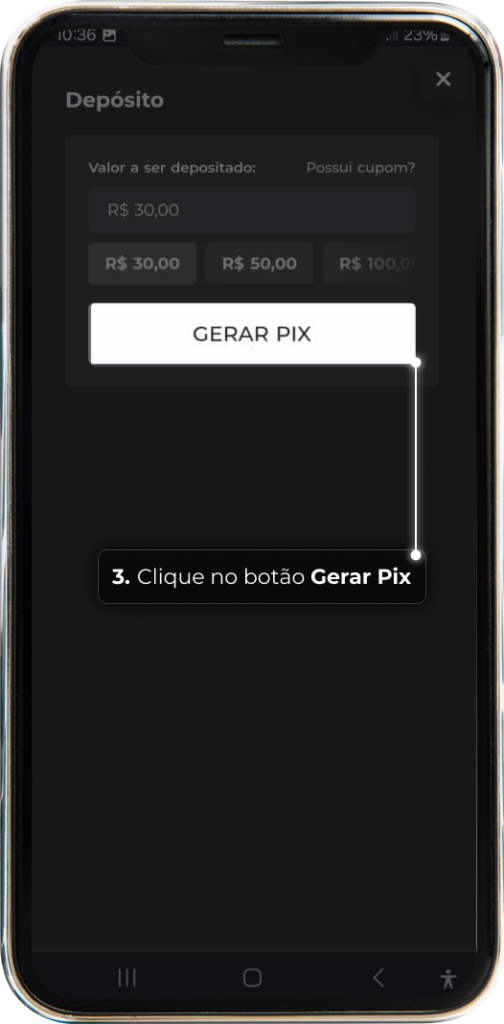
4. After the QR code is generated, copy the code and go to your bank’s app. Then, select the PIX option, and paste the copied code.
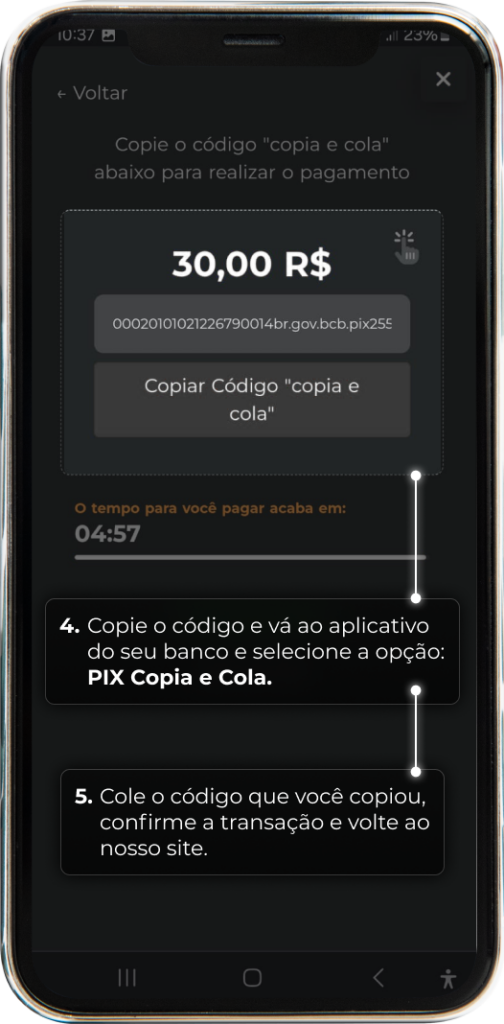
Done, refresh the page and now you’re ready to bet.